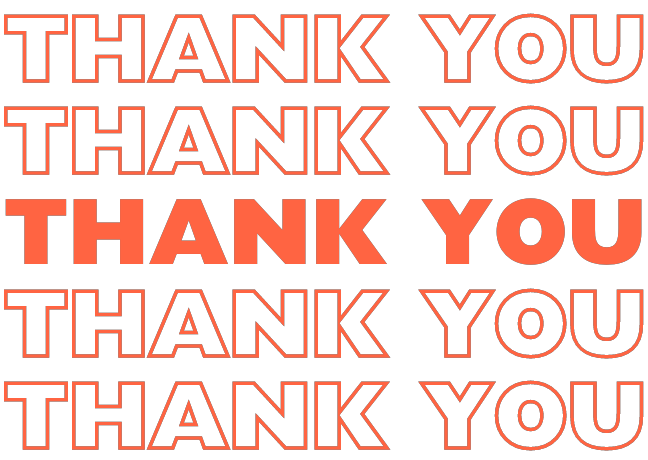How can we improve cybersecurity? Simple steps you can take right now.

Not taking care of cybersecurity? Let this be your wake-up call. 🔔
Ransomware, Phishing, and malware attacks are all things that sadly exist in the IT world, and it gets worse when you’re in business.
Remember, it’s NOT about ‘WHEN’ a cyber attack happens. It’s about how it consistently steals data through your emails, links, and texts.
Follow these steps to get a headstart on your cybersecurity:
How to prevent cyberattacks?
Update Software and Operating Systems:
Whether you’re a Mac user or a Windows one, you need to click that ‘update’ button you ignore every time you shut your PC down.
These updates are important because they fix security vulnerabilities and bugs that hackers can exploit. You should also update your apps, browsers, and antivirus software regularly.
Get rid of old devices:
The ones that no longer support updates.
Old devices no longer updated or supported by the manufacturer are more prone to security breaches and malware infection. Apple recently announced iOS 17, and it’s worth noting that this update will not be available for iPhone 7,8 and 10.
Check whether your phones or devices are still being supported and updated. If not, it’s time for an upgrade.
Create strong passwords
Passwords are your first line of defence against unauthorised access to your accounts and devices. ‘abc123’ or ‘ 1qaz2wsx’ isn’t going to cut it.
You need long, complex, and unique passwords for each service you use. Avoid using common words, personal information, or predictable patterns.
How to create strong passwords that you can remember?
Think of something that is unique to you but isn’t too personal.
‘Razzmatazz is a funny word and a cool colour. Add special characters and numbers by changing o to zeros. You can add more numbers, like RGB code, for this colour.
Pick three random things from your office/Workspace, add numbers and characters, and get a unique, strong password.
Password cleansing
Take a trip back in time, and you’ll see tons of accounts created all over the internet. Worse, we often use the same password for new accounts.
How many passwords do you have? Take a look
As an eye-opener, open the settings on your phone and go to passwords and accounts. These decades-old accounts can be easily hacked. So it’d be good to delete all your accounts. You can do the same for your Google account.
Oh, and Don’t use the same passwords everywhere.
Use Two Factor Authentication
Two-factor authentication (2FA) is an extra layer of security that requires you to enter a code or a token sent to your phone or email after entering your password. This way, even if someone gets your password, they still need access to your phone or email to log in. You should enable 2FA on any service, especially for your email account.
Backup, Backup, Backup.
Keep three backups at different places and accounts.
This way, if you lose access to your device or data due to a ransomware attack or a hardware failure, you can still recover them. You can use free cloud storage services like Google Drive or Dropbox to back up your data online. And, while you’re at it: Save it on a USB or a hard disk and keep it somewhere safe.
Think about protecting your data like it’s the secret recipe to your business.
Take care of your mail inbox.
Email is still the main cause of infection by malware and phishing. Delete emails with attachments or links from unknown senders or websites without opening them. Also, avoid clicking on any links or attachments in emails that ask for personal or financial information, even if they look legitimate.
Reduce Exposure
Limit the amount of information you share with others. You can use different email addresses for different purposes, such as personal, work, and shopping. You can also set up a separate Wi-Fi network for guests or staff not connected to your main network. This way, you can reduce the risk of compromising sensitive data.
The best way to do this is to implement device management strategies or get handsets for businesses best known for their security.
Develop internet security procedures.
If you run a business, you should have a clear and consistent set of rules and guidelines for your employees and partners to follow when using the internet. These procedures should cover password management, data protection, device security, email etiquette, social media use and incident reporting. You should also provide regular training and awareness sessions on cybersecurity best practices and threats.
Got too much to handle in business?
Get someone else to take care of your cybersecurity.
While these simple steps will give you quite an edge if you’re in business, it’s better to take things up a notch. Get yourself tech experts, like we are and let us take care of your cybersecurity.
We will find you the best business plans according to your business needs, along with vulnerability assessment to enhance security.
Give Your Business The Edge.
Visit our store to get a better insight. For further queries, contact us at info@initiis.co.uk