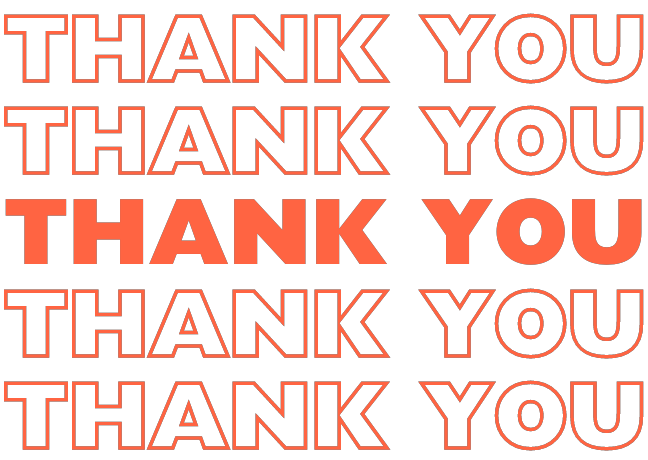Mobile networks offer personalised plans so that we can choose the best one for us. Often, the plan doesn’t work out for us, and we end up in a pickle.
It’s time to take you out of that pickle. Here’s how you switch whether you’re using a business or standard plan.
Switching to Pay as You Go is easy. You can call 191, and they will guide you through each step, or visit the Vodafone website and choose the ‘Keep my number’ tab from help and information to choose where you want to make the switch.
Step 1: Keep the sim card with you.
You will need your active Pay monthly number and the long number on the Pay monthly SIM card for the switch. And make sure your device using the plan, and SIM are in the UK.
Step 2: Fill out the form
On your Network’s website, switch by choosing a move to the pay-as-you-go tab. Give the serial number, the phone number you want to keep, credentials, and email address, and submit the form. It’s that simple.
Note: Service providers will ask you to wait 30 days to move your number from Pay Monthly to Pay-as-You-Go.
How to Switch from Pay as You Go to Pay Monthly?
Switching from Pay-As-You-Go to Pay monthly is easier than the opposite because it only takes one working day. Like the above procedure, you choose the website’s ‘Move to Pay monthly’ option. Submit the form after filling required information, and you’re good to go! Let’s have a look at these easy steps.
Step 1: Choose your Pay Monthly Plan
Welcome to pay monthly! Vodafone is famous for its lucrative plans. We specifically love the unlimited ones. Choose the plan you wish to switch to. You will acquire a pay monthly plan along with its details and a phone number. Keep that for a while.
Step 2: To make the switch, here’s What you need:
- Pay-as-you-go phone number
- SIM card
- Pay Monthly Plan
- Details of Pay monthly plan.
- Temporary Pay Monthly number
Step 3: Fill out the form.
At the Vodafone website, visit the Move to Pay monthly tab. Insert the number you want to keep with other requirements and agree to the terms and conditions. It will hardly take three to four minutes if you have all the items discussed in Step 2. Submit the form, and your number will be switched to Pay Monthly.
Note: Keep your devices unlocked when switching; your sim should be present in the UK for this process.
If you still need some help with switching, visit us at the nearest store, or contact us at info@initiis.co.uk.
Let’s Switch to Get an Edge!
Looking for How to switch networks? Have a look at our other post.
Frequently Asked Questions
What if I leave in the middle of a plan?
You will have to pay an early-termination fee if you cancel the plan, the fee depends on what plan you’re cancelling, and it will be added to your final bill. However, there is a trial period of 14 days in every plan, so it’s best to make your decision within that time.
Can my credit transfer to other plans?
You can use your remaining credit in other plans if you switch between PAYG and Pay Monthly within Vodafone. However, if you’re switching from consumer to business or vice versa, you cannot transfer the remaining credit.
Will I lose my data?
All data and contacts saved in your sim will be ported to the new network. Keep your phone unlocked and stay within the UK on the date you choose for porting.