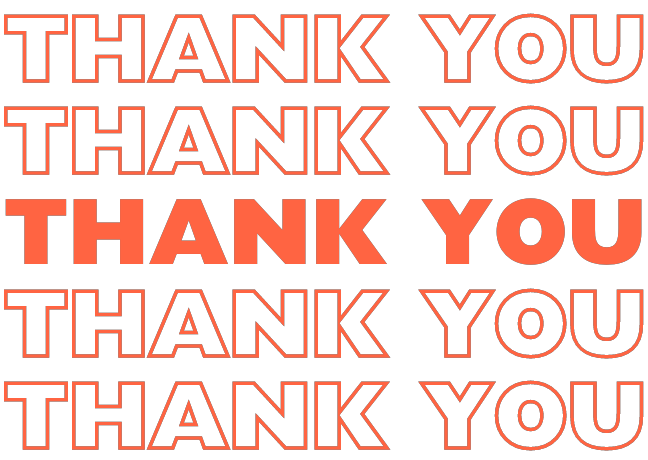In the business world, we crave stability, even if it comes from having a constant number. Our number becomes our business identity. We give it to a thousand clients, print it on leaflets, and all our friends and family on Whatsapp group chat with us on this number.
But what happens if you want to switch your network? The majority of people will want to keep the same number. Don’t worry; it’s as simple as sending a text.
Switching networks has never been easier! The easiest way is text-to-switch. Type PAC as a text message and send it to 65075. Your network will then generate a PAC (Porting Authorisation Code). Provide this code to the network you’re moving to; they will complete the task within one working day.
We sometimes need to upgrade for more suitable plans, network coverage, or speed. So, changing a network becomes necessary, and we must go through the procedure. Now let’s switch!
Step 1: Get PAC for switching networks.
Text PAC to 65075
As mentioned above, SMS “PAC” to 65075 on your current network. We must mention that if you have more than one connection with your network, you will need to connect with your provider to obtain the PAC code. The network then instantly replies with a 3-letter and 6-digit code.
Alternative ways to get the code
You can call customer service, and they will set you up with the code or have a live chat on your network’s website. There is usually a “leave network” tab for entertaining all these procedures.
Step 2: Choose your new network.
Purchase your new sim or handset, and choose your favourite plan from the new network.
To get rolling, you will be given a temporary phone number. You can use this number to stay active on your new network while you retrieve your original number. Before sending them PAC, you can also try if this network works best for you. There is always a trial period that does not charge any cancellation fee.
Step 3 Give the PAC to your new network.
Call or chat with the network’s customer service and provide them with your PAC. It can be done online or via SMS. You will then have your number transferred within one working day.
If you’re switching to the Vodafone network, you can call on 191 for further assistance. Or go to their website on the ‘keep my number’ tab and enter the PAC code there.
Things to remember when switching networks
What if My PAC Expired?
PAC, once generated, expires after 30 days. If it’s been over a month, text again to get a new code.
What will happen to my current phone plans?
Oops… You will have to pay a plan cancellation fee If you have subscribed to a monthly payment plan when changing networks. However, if you want to switch to a different plan in the same network, the fee can be adjusted to your new plan.
Once you have switched your number, your plans and account on the previous network will be closed, and any unpaid dues will appear in the final bill.
Stay in the UK
Is that too much to ask? Haha. Your PAC transfer code will not be processed successfully if you leave the UK during transfer day. So when changing the network, better stay in the UK.
Keep your handsets unlocked when switching networks.
Customer service will ask you to keep your devices unlocked so that they port you to the new network. Make sure your sim card is in your phone and your phone is turned on.
Will I lose service when switching?
When your number has been transferred to Vodafone, you might lose service for around 20 minutes. You must also turn your phone on and off to complete the process.
What about my data?
All contacts and data saved on the sim will be safely transferred to your new sim.
Give Your Business An Edge.
Our business solutions and customer support are always here to get you through these tasks. To learn more, visit us at the store or contact us at info@initiis.co.ukIf you’re looking to switch to a business plan or switch ownership of your plan, have a look at these posts: Switching network plans