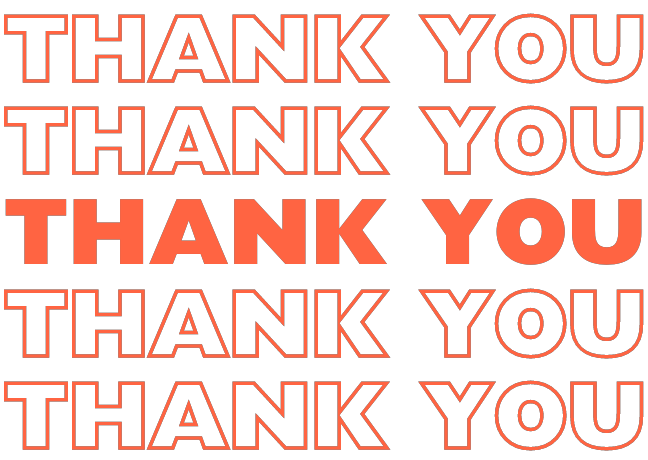There is no definitive answer to this question, as both Android and iOS have their strengths and weaknesses when it comes to security. However, some general factors that could influence your decision are:
App control
iOS has a more strict and rigorous app review process than Android, which reduces the chances of installing malicious or unwanted apps on your device. However, Android gives you more freedom and choice in downloading apps from different sources, such as third-party app stores or websites.
| iOS: 1 | Android: 0 |
Permissions and tracking:
Android has a more granular and transparent system of app permissions than iOS, which lets you control what data each app can access and how often. However, Android also collects more data from your device than iOS, which could pose a privacy risk if it falls into the wrong hands.
It is also worth noting that Google gets most of its business from advertisements which require more transparent data sharing, however, Apple is not too much interested in our personal data rather it focuses on consumers using its products, making its ecosystem more exclusive. This difference in marketing strategy gives Apple an edge when it comes to security and privacy and Apple sure knows how to highlight it.
| iOS: 1 | Android: 0 |
Updates and patches:
iOS has a more consistent and timely update cycle than Android, which ensures that your device is always running the latest version of the OS and has the most recent security patches.
The main reason for this is the number of phones released everywhere.
Apple only has to deal with four new phones that are introduced with upgrades to its previous generations.
On the other hand, Android has a long list of phones announced by a multitude of manufacturers. Out of these only a few premium phones get the necessary updates and the rest are left vulnerable.
Apple again gets the advantage here because it does not have any other party involved making the updating process easier to implement.
Android in comparison, even when announcing new updates needs to go through various manufacturers for approval so that they can update their hardware systems accordingly which usually takes much longer and is often dismissed.
| iOS: 1 | Android: 0 |
iOS wins.
It’s a clear 3-point win for iOS over Android.
That DOES NOT
make ANDROID the worst in terms of
SECURITY.
Leading Android smartphone manufacturers like Google and Samsung are working tirelessly to improve their security. The best example to give here is Samsung’s Knox suite which gives us defence-level security.
The best in Android: Samsung Galaxy S series, enterprise edition.
Android is the world’s most widely used mobile operating system; it is also more open and customisable than iOS, giving users more freedom and choice.
This freedom, however, comes with a higher ratio of security risks, making Android devices more vulnerable to malware, hacking, and data breaches.
As a response to these threats, some Android manufacturers have developed their own security solutions to counter these threats. The most notable ones designed specifically for business are Samsung’s Enterprise Edition phones.
Samsung Knox
We underestimated Samsung Knox at first, but we’re surprised by how impressive it is.
Samsung Knox is a security feature that integrates both hardware and software to protect your data and device from unauthorised access.
It is available in one billion Samsung products, including tablets, wearables, and smartphones. And also powers some of Samsung’s services, such as Samsung Pay, a health pass, and a secure folder.
Samsung Knox is now trusted by many agencies and organisations around the world for its high-level security. It has been approved by the NSA (National Security Agency) in the US, as well as by military and defence systems in the UK, Germany, France, and other countries. It has also won several awards for being the best mobile security solution. Take that Apple!
Put on your nerd glasses, we’re getting to the juicy bits.
Network protection
When you upload or download data from the internet, such as a profile picture or an email attachment, someone else could attack and manipulate your data before it reaches to it’s end destination.
This is because there is no security layer between your device and the internet. This is where Knox creates a funnel that encrypts your data and sends it through a secure channel, kind of like a VPN shield. This feature alone makes Samsung enterprise handsets one of the best choices to go for if you’re looking for top-notch security.
Malware prevention
Most of the time, we are responsible for installing malware on our devices. We might download an app or click on an ad that is stealing our information or harming our device.
Once malware accesses your operating system (OS), it can take over your phone and sell or send your data anywhere.
However, Knox is made explicitly for this. It grants minimum permissions to apps and monitors the OS to see if someone is trying to penetrate it. It also scans the kernel (the core of the OS) to see if anything unusual is happening.
Data isolation
If your phone is stolen or lost, you might worry about someone accessing your personal or work data on your device. Here Knox helps you by creating a separate space on your device where you can store your sensitive data.
This space is encrypted and protected by a password or biometric authentication. Even if someone manages to unlock your phone, they will not be able to access your Knox space without your permission.
Samsung’s Enterprise Edition is made specifically for businesses, giving them more security and control features.
Give Your Business An Edge.
We hope this blog post has helped you understand the security features of some of the most popular phones in the market. Remember, no phone is 100% secure, but you can always take steps to make it safer. Stay safe and happy browsing!
for further queries email us at info@initiis.co.uk
Don’t forget to take care of your business phone’s security.
Ultimately, the security of your phone depends not only on the OS or the manufacturer but also on how you use it. Here are some tips to keep your phone secure:
- Use a strong password or biometric authentication to lock your work phones.
- Enable encryption and backup your data regularly.
- Avoid clicking on suspicious links or downloading unknown files, train your employees to do the same.
- Install a reputable antivirus or security app on all your devices.
- Update your OS and apps regularly. Create a yearly schedule for this purpose.
- Review and manage your app permissions and settings, and limit data access to employees.
- Be careful about what you share online and who you share it with, and again, educate your employees to do the same.
Give your business an edge.
Remember, no phone is 100% secure, but you can always take steps to make it safer.
For further queries email us at info@initiis.co.uk