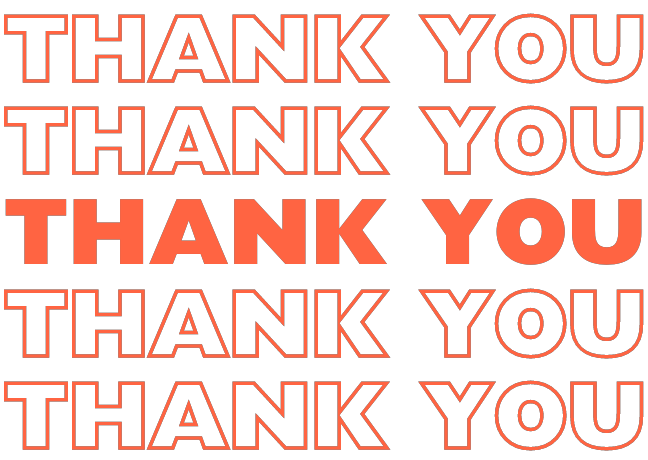Switching From Personal To A Business Network Plan
Upgrade to business plans and get the most out of your network. Your business is growing, and having a mobile network on your side gives your business the edge it requires. Pop into a store or chat with us; we can do it for you.
Switching is now easier than ever. Fill out the transfer of ownership form at the Vodafone website, and if you want to keep your number, SMS ‘PAC’ to 65075. For more convenience, visit your nearest store, and we’ll help you with the switch.
When we choose a plan, it is not the best fit for us, or the circumstances have changed. Let’s take the example of Karl and suppose he recently rented a bakery shop in Yeovil. He wants to try out business plans to save more. He was already using a personal plan on Vodafone and was reluctant to go through all the procedures. Karl thought its best to ask us about the switching process. So we went through each step with him. Let’s have a look at these steps.
Step 1: Choose your business plan
Visit us or surf online to choose the business plan that suits you best. You can use monthly plans with handsets registered under business claims or sim-only plans.
Go to the network’s website business tab, select the number of employees you have in business, and then look out for the plan that attracts you the most.
Step 2: Text ‘PAC’ TO 6075 to keep your number.
If you want to keep the same number, text ‘PAC’ TO 65075 and provide the generated code to Vodafone by calling customer service or providing it on the Vodafone website. No need for this step if you’re willing to get a new number.
Step 3: Gather all the things required for the switch
Before filling out the transfer of ownership form, make sure you have all details about the account holder and the details of your business that is taking ownership. The form requires a registered business number and name.
Step 4: Fill out the transfer of ownership form.
Visit the Vodafone website for the transfer of ownership form. You will have to register for a new account. And you can provide your PAC number here as well.
If you have all the information required, the form will take less than five minutes. The form asks for details about the account holder and proposed new number owner registered under a business name.
Step 5: Wait and relax. Let us do the work.
Good things take time. Transferring from a personal to a business account takes up to 10 working days. We will run a credit check with all the technicalities to ensure you have nothing to worry about once you switch. Meanwhile, you can contact customer service or visit our nearest store for more information.
Things to Remember when switching from a personal to a business plan
There will be a credit check
We must ensure that you are running a business and that your expenses can be claimed under business plans. Therefore, a credit check is required to open up the account.
The account holder should be above 18
We will need your ID to ensure you’re above 18 and eligible for a business account.
Don’t cancel your current plan before switching.
Your number will remain active until the transfer is complete, and all plans will automatically be cancelled. The account will be closed once the transfer is complete.
Remaining credit in personal plans cannot be transferred to business plans. So you should use up all your credit before switching.
Pro tip: Visiting our nearest store is highly recommended if you’re switching from personal to business.
We’ll make sure you choose the best business plan and make the process easier for you. It usually takes one visit to set up a business account. Imagine Karl at his flat watching Netflix while we’re making all the necessary actions to complete his switching process.
Switching from Business to Personal
The procedure is almost the same as switching to personal. Using the same transfer of ownership form, you can switch from business to personal. While filling out the form, in the section ‘I’d like to transfer my number from a chosen business account, fill in all the credentials and then choose ‘Personal account’ from the ‘I’d like to transfer ownership section.’ Choose the personal plan you want to switch to, fill out the form, and submit it. Your transfer will be done within two working days.
If you still need some help with switching, visit us at the nearest store, or contact us at info@initiis.co.uk.
Let’s Switch To Get An Edge! Looking for How to switch networks? Have a look at our other post.