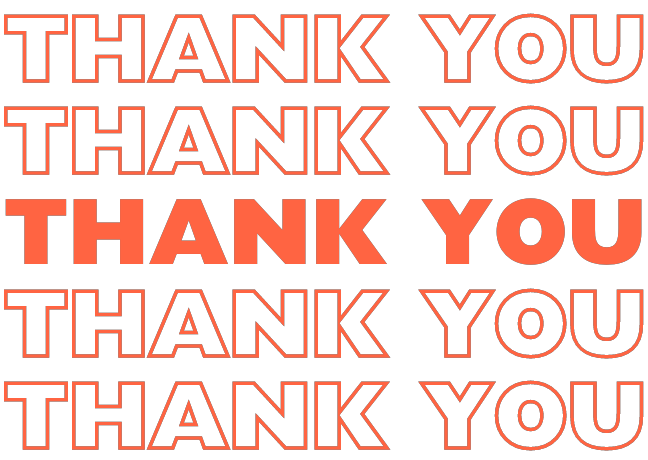Unless you’ve been living under a rock, you probably know what a data breach is. However, like most of us, you might also be blissfully unaware of how much damage data breaches can do to your business.
Despite the current boom in cyberattacks, It’s not easy to convince business leaders that a data breach is as scary as having a spy at your window.
According to an article published by the Southwest Cyber Resilience Centre: The Dark Web currently houses over 24 billion pairs of usernames and passwords, a figure that has surged by 65% since 2020.
This suggests that it’s highly likely that the data of anyone reading this has been compromised in some form.
It may not be a big deal if our emails or general info is leaked, but data breaches are more serious for businesses because their reputation and money are at risk.
Cybercriminals get more data to exploit, such as clients’ personal and financial information or confidential email threads. Making it easier for them to commit identity theft and fraudulent financial transactions, resulting in irreversible losses that might even shut down your business.
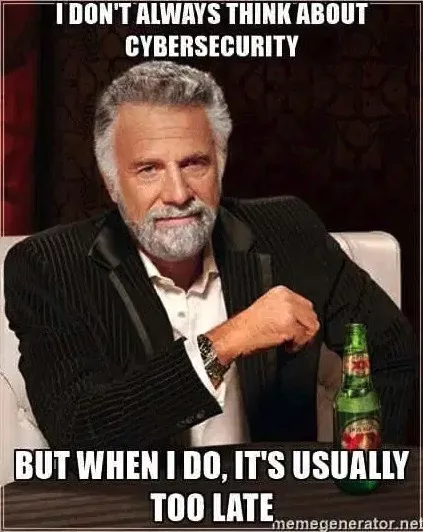
Now, we know what you’re thinking: What are the odds of them attacking my business?
Criminals aren’t necessarily looking for the biggest score; they’re simply seeking the path of least resistance. That path often leads to small businesses that don’t believe they’re a target and don’t take proper precautions.
Till now, we hope we’ve convinced you just enough to implement the following tips that can almost save your business. (We love being dramatic, but we’re dead serious this time.)
Tip 1 Evaluate your current data security.
This mainly involves two questions:
What information needs to be protected the most?
It could be anything. Some data is more important than others and needs more protection. For example, things like your health or money records, where you live, your email and password, or anything that cybercriminals can use against you.
Since each business is different in nature, security measures to prevent data breaches will also differ. For some strong passwords and two-factor authentication will be enough, but others might need a higher level of security like data encryption.
How vulnerable is your data at the moment?
See if all your systems are updated and password-protected. Ask yourself: Are your employees well aware of phishing threats? Is there any protocol to follow in case an attack happens? Do you have 2FA enabled? And overall, are your current cybersecurity practices enough to protect your data?
Once you’ve mapped out your systems and risks, you’ll be in a better position to know what security measures to go for. The problem is that we’re not good at identifying threats and performing vulnerability assessments.
This is why many companies hire services to spot system vulnerabilities and patch them before other hackers can get a chance. This is more time-consuming but offers more reliable results. Others go for business solutions that already include cybersecurity. For instance, Vodafone provides cybersecurity solutions with its connectivity packages, designed specifically for SMEs, and we love it. (Not trying to sell it, hehe.)
However, you will not need services for a basic data breach check. You can use websites like haveIbeenpawned.com, firefox monitor or clearscore to track data breaches.
Haveibeenpwned.com was created by a security researcher and Microsoft Regional Director Troy Hunt, and it is the oldest website to check data breaches.
In comparison, Firefox monitor is fresh, has a better user interface and offers more options. As an example, we tried a random email in the Firefox monitor and got surprising results.

These websites may not give you a full vulnerability assessment, but they work pretty well as a wake-up call. After seeing the results, either delete the breached accounts or set up new passwords for them.
Tip 2 Educate Your Team
The recent Data Breach Investigations Report (DBIR) suggests that in 82% of cases, human error is involved. Likewise, among all the research we’ve done and all the cases we’ve read about data breaches, two things are marked as highly important: Take care of your passwords and educate your team.
So, the simplest yet most effective way to prevent data breaches is to ensure that your employees are well-informed about cybersecurity best practices.
Just like soldiers need to learn how to fight, your employees need proper training to defend themselves against cyberattacks. For this purpose, conduct regular training sessions to educate your team on the importance of strong password management, recognising phishing attempts, and practising safe browsing habits.
Also, encourage them to promptly report any suspicious activities. When your employees are vigilant and knowledgeable about cybersecurity, they become your first line of defence against data breaches.
Tip 3 Implement Strong Access Controls
Protect your data like it’s a secret recipe for your business. Only a few selected and authorised personnel should have access to sensitive information. Review your access control policies to ensure this.
By controlling who can access what data, you reduce the risk of data breaches caused by internal threats or unauthorised access. The best way is to opt for device management systems that give you more control.
Tip 4 Add passwords, 2FA and other layers for protection.
You’ve probably heard it many times, but we will still keep saying it: Use a strong and unique password for each account. The best option is to use a password manager. It helps you create and store secure passwords, and you won’t even have to remember them.
Another must-do is to enable two-factor authentication (2FA) wherever possible. This adds an extra layer of security to your login process. Oh, and never ever use the same password anywhere.
And, if you’re feeling enthusiastic, take one step further:
Use encryption for your sensitive data. This is particularly important if you run a business because it helps in complying with both national and international privacy regulations.
Encryption ensures that even if unauthorised individuals gain access to your data, they won’t be able to read or use it without the encryption keys.
Tip 5 Regularly monitor and update your accounts.
Remember that cybersecurity is an ongoing effort, so stay informed about the latest threats and security best practices to keep your business secure.
If you want to keep preventing a data breach, you’ll need to continually audit and reevaluate your efforts. Are there new security practices you need to be following? Have your employees drifted from following protocols? Audit your processes regularly.
Keep an eye on your online accounts, especially your email, bank, and credit card accounts, and look for any suspicious or unauthorised activity. If you notice anything unusual, report it immediately to the relevant service provider or authority.
May the force be with you.
Give Your Business an Edge.
Remember, it’s not about ‘WHEN’ a cyber attack happens. It’s about how it consistently steals data through your emails, links, and texts.
We offer business add-ons that come with data encryption and cloud storage for better data security. Call us now or visit our store to get more insight.
For further queries, contact us at info@initiis.co.uk