What do you do when your phone signals are restricted? We try to reload or restart our phone to solve the problem, but mostly we end up waiting for the problem to go away. Not anymore. Service restriction often occurs due to a small problem from the user’s end, but it can also be from the network’s end. Let’s go through all the possible reasons for the restricted service and see how to fix it.
Signal restriction often occurs when bills are unpaid. See if all your bills are clear and check your spend manager to see if your call, text or data limit has not been crossed. Rarely, it is a sim or account fault that is easily resolved by calling customer service.
But what does Signal restriction mean?
It means that you have the network coverage but you are unable to use it or don’t have access to it.
Here’s a guide to solving all the possible reasons that are restricting those signals and making life harder.
Check if your bills are paid
Got any unpaid bills that are due? It’s time to check on that. Chances are you haven’t paid for the subscribed services causing restrictions in their usage. Check the network app and log in to your account to pay online or call 191 and use automated services to complete the task. If you have concerns regarding bills, speak with the billing team or use online web chat to resolve your queries. Another option is to set up a promise-to-pay scheme.
Loan agreements, airtime plans and direct debit cancelling can also restrict service, make sure you’re clear from all loans and debts and air time plans are paid.
Fault in sim card or account
There have been some occasions where the problem is in the sim, it needs to be exchanged. To do that visit the store nearest to you, and you’ll be set up with a new sim in no time. Or order one at home by calling customer services.
Just Purchased a new agreement?
The service level agreement (SLA) for completing a new connection takes about 24 hours. However, in rare cases, it may take a little more than that. In this case, our store team acknowledges the problem and resolves your connection.
Spend Manager and Data limit
Check how much data, texts or minutes are allowed in your plan. Did you set a limit using the spend manager? or perhaps you put a limit while roaming in other countries. Chances are your data limit has been exceeded causing service restrictions. Either remove the limit from the spend manager or buy upgrade your phone plans to get additional texts, minutes or data.
Roaming around in countries?
If you have been roaming in Europe with a spend manager limit, chances are that your data stopped working after a few days. This happens because sometimes we put the data cap too low. So if you’re roaming in countries and getting data restriction problems, it’s wise to check the data limit applied on the spend manager.
General settings and restrictions
You’ll be surprised how often we forget to switch on mobile data or turn off do not disturb mode before using data thinking there’s no network coverage. Check your general settings and see if mobile data is on or if the phone is not in do not disturb mode. There’s also a chance you are surfing content that is for age 18 or above and has age restrictions.
Check your APN Settings
Go to the Access point, Name (APN) settings to make data connections, usually when a sim starts operating, the settings are updated according to the network for browsing the internet. However, sometimes they need to be reset to default or put in manually if there are data restrictions. Here’s how you can check:
For iPhone Users
Go to Settings > Mobile data > Mobile Data Network
For Android Users
Settings > Connections > Mobile networks > Access Point Names
Press the reset button and settings will get back to default, possibly removing all data restrictions.
How to check billing info:
Go to your network’s account either online or using the App.
Log in to the account > Menu >Billing
In the bill breakdown, choose a service to open the itemised list of charges and see if there’s anything due.
The Takeaway:
The first thing to check is your bill or if restrictions are due to data limitations. Make sure your bills are paid, mobile data is on and the data limit has not exceeded. If the problem persists, use customer service online or come to the store where we can support you.
Got further queries? Contact us at www.iniitis@info.com or visit us at the nearest store.
Getting network problems consistently? It’s not just about the network, it’s the service provider as well. We strive to give you the best possible service along with quality network coverage so you’ll never run into problems like these. We assign an account manager dedicated to your business to resolve such issues. It’s for free and we’re always price competitive.
It wouldn’t hurt to see how much you can save by switching to us. And here’s why you should.
Give Your Business An Edge.




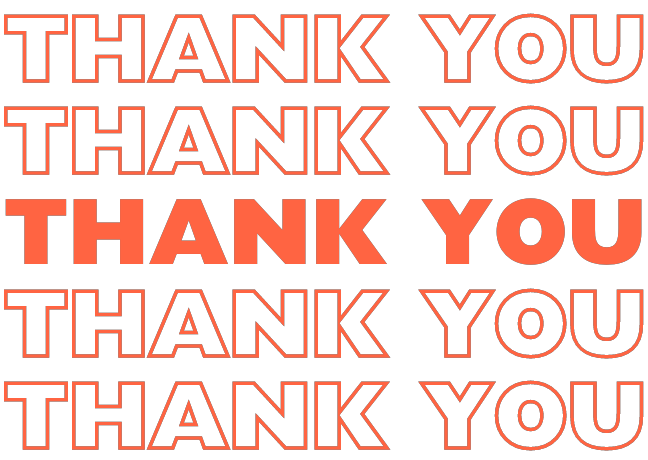



This Post Has One Comment
MY