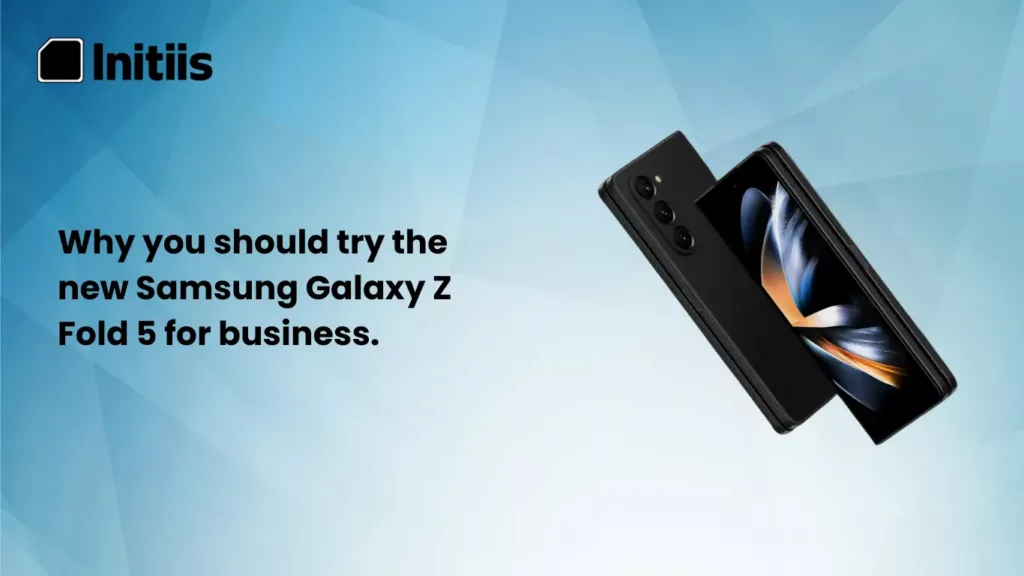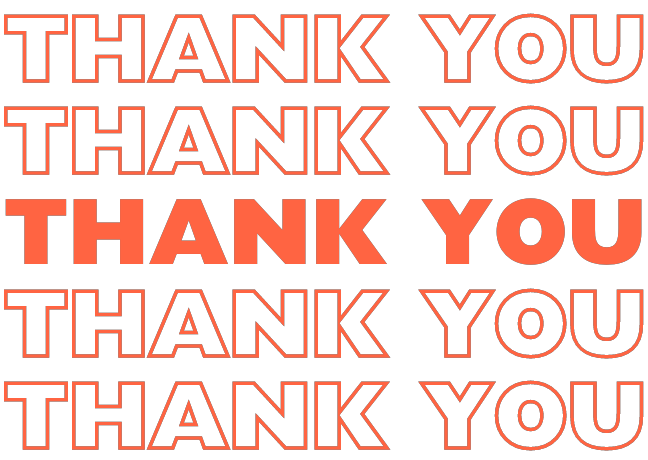Boost your business productivity with a foldable smartphone that can do things no other device can. The new Samsung Z fold perfectly gives more functionality and has a design that enables every business owner to do more in less time without any hassle.
Warning: You might not want to go back to a normal phone for work 🙂
While this phone might not be for everyone, it definitely is for business owners and everyone who takes their work on the go.

So what makes it unique for business? Let’s start with the obvious:
Unfold your work on the go.
One device that can do it all, that’s the promise.
The Galaxy Z Fold5 lets you switch from a phone to a tablet with a simple fold, giving you a 7.6-inch screen that fits in your pocket and can work as a mobile-powered desktop computer with Samsung DeX.
Fold 5 is lighter and thinner, fully closing the gap which is a massive update from the older fold 4.
Don’t forget the S Pen: Best for productivity
The S Pen Fold Edition is a perfect companion for your Galaxy Z Fold5. You can use it to write notes, draw sketches, mark documents, and more on the large, tablet-sized screen. And this time fold 5 comes with a case that has a specific place for S-pen, making it easier to carry around.
Has a flex mode panel
The allocation of the bottom screen when the phone is folded at a 90-degree angle and placed in landscape mode. It’s effectively a control panel for features like camera, video/music playback and hands free teleconferencing.
Impressive features and functionality
The centrepiece of the experience is a desktop-style taskbar that keeps your four most recent apps front and center, for more seamless switching. You can also drag and drop five frequently used apps to stay there all the time. It’s a handy feature. By far, for a phone that offers a tablet too, Fold 5 has the best software integration with it’s hardware and knows how to fully use the potential of a phone that unfolds.
Microsoft and Knox ready
Use Microsoft Office apps on the large inner display, which gives you a PC-like productivity. You can edit, review, and share documents in PowerPoint, Excel, and Word with ease. The menus are similar to the desktop versions, and you can use Multi-Active Windows to work on multiple documents at the same time. You can also drag and drop images or text with one or two hands, without having to copy and paste. The Galaxy Z Fold5 syncs with your PC, so you can access all your apps whenever you need them.
The phone comes with Knox Suite, giving you the best security features required for device management and data protection. Whether it’s security, productivity, durability or performance; Fold and flip 5 series have it all ready to unfold your business anywhere.
Give Your Business The Edge. For further info contact us at info@initiis.co.uk