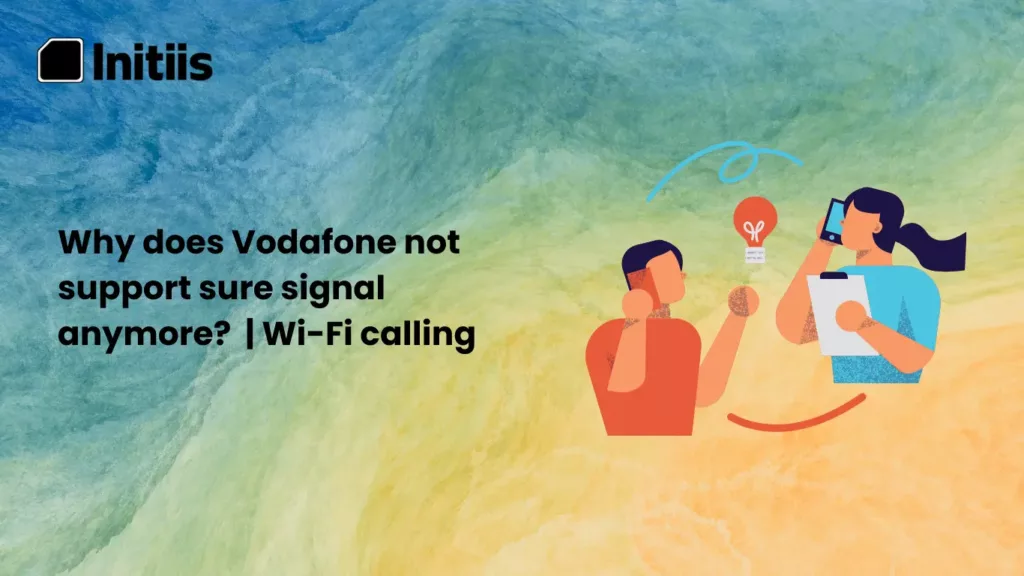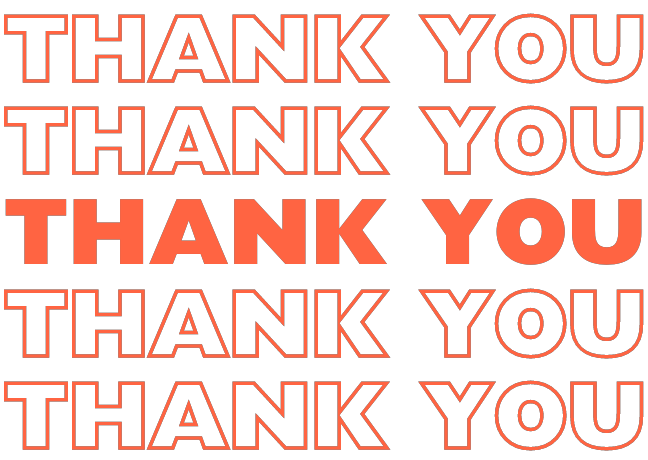Sure signal used to be a lifesaver, especially in areas with little network availability. It’s now no longer supported and It was a shock to all the users who loved sure signal. But no need to worry, it’s only been shut down because there’s a better alternative to it. Let’s go through what the alternative is, how it works and why is sure signal not supported anymore.
Wi-Fi calling is used instead of Sure Signal. It uses wifi signals to make a call, It’s free of cost and easy to use.
Sure Signal is not the most updated solution as it requires a plugin and has additional charges. Hence it’s no longer supported.
Although if you were a sure signal user, chances are you don’t need it anymore. Because Vodafone has invested a lot to enhance its infrastructure and now they have 98% network coverage geographically. However, there’s still a chance of not having a proper network signal and that is where Wi-Fi calling works best.
It was a simple solution to plug in sure signal and receive a signal. But now since it’s no longer supported, many customers are worried about what they will do in this situation. Les and Kathy are farmers and have been our regular customers. They went through some trouble when Sure Signal stopped working, so they visited our store with their problems.
We set them up with the latest phones that were compatible with Wi-Fi Calling. Les and Cathy agreed to it and have been happy with it. They can send and receive text messages which wasn’t an option in Sure Signal. Now they can also receive text messages on the farm from the robots in the dairy whenever an issue occurs. Which wasn’t possible using Sure Signal.
What is Wifi Calling?
We have all been in situations at the beach resorts or during travel with our signal bars not showing up, which can easily change our mood to panic mode. Wifi calling to the rescue. Simply toggle it on to use wifi signals for calls.
Wifi calling is a built-in free feature that enables you to make calls using any Wifi network present near you. It’s a substitute for Sure Signal as it doesn’t require any mobile network signal to make calls, making it more reliable.
How to Set up Wifi Calling
In iPhones, all you need to do is toggle it on from your mobile settings > Cellular Settings > Wifi Calling.
In Android: Go to settings > Connections > Wifi Calling > Wifi Preffered (turn it on)
What do we need for Wifi Calling?
It only requires wifi calling compatible handsets. You can check in your settings whether you have the service available or not.
Visit us at the store if you don’t have a compatible phone, and we’ll set you up with a new handset.
How is Wi-Fi Calling better than Sure Signal?
Let’s compare it with Sure Signal and see which one is better:
| Wi-Fi Calling | Score | Sure Signal | Score |
|---|---|---|---|
| Built-in service (ready to use) | 1 | Plug-in device required | 0 |
| Its a free service (requires no additional charge) | 1 | Required additional charges | 0 |
| Uses alternative ways to communicate | 1 | Boost network signals | 1 |
| Allows text messages | 1 | Didn’t allow text messages | 0 |
| Can be used on any Wi-Fi network, doesn’t require any specific Wi-Fi signal. | 1 | Only worked for a particular network. | 0 |
| Can work even if there is no network coverage as it requires a Wi-Fi signal. | 1 | Won’t work if there is zero network coverage. | 0 |
| Total | 6 | Total | 1 |
What if my wifi calling is not working
Here’s a step-by-step procedure to help you out in case Wi-Fi calling doesn’t work. Start with step 1, if it doesn’t work move on to the next one.
Step 1: Turn Wi-Fi Calling off and then On again.
Step 2: Turn Airplane mode on and then off.
Step 3: Check if your Wi-Fi is working properly.
Step 4: Try getting a little closer to the Wi-Fi coverage area.
Step 5: Still not working? Customer support is always available.
Give Your Business An Edge.
We travel to far-off towns occasionally to check network speed and strength. Our focus is to help your business and to make sure things are hassle free for you. If you still have concerns regarding Wi-Fi Calling or not having smooth interactions on the phone, visit us at the store or contact us, and we’ll sort it out for you. Interested to know more? Contact us at info@initiis.co.uk