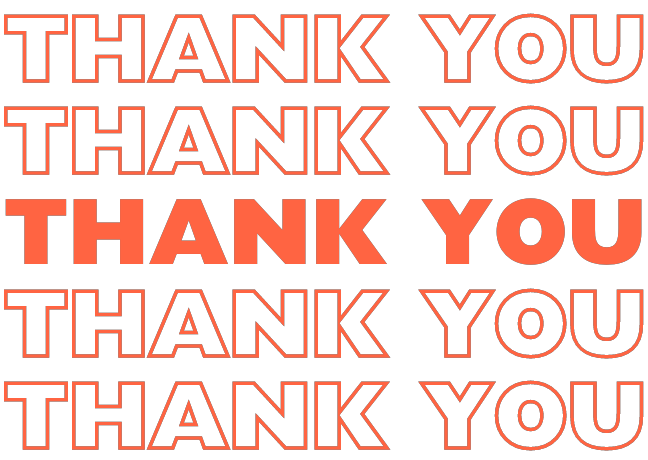Setting Up Voicemail On Your Phone
We don’t give voicemails a lot of attention but they have enough potential to get us a lead. Setting up a voicemail is easy and if you put some effort into it, it can add value to your business by putting a great impression on whoever gets to listen to the voicemail.
So let’s set up a voicemail. You will never miss a message again and you will impress your callers with your professional or personal greeting. Ready to learn how? Let’s go!

Step 1: Choose a Voicemail App
Depending on your phone model and carrier, you may have different options for setting up your voicemail.
Set up voicemail on your iPhone by following these steps:
1. Open the Phone app on your iPhone.
2. Tap on the Voicemail tab located at the bottom right corner of the screen.
3. If prompted, enter your voicemail password.
4. Follow the set-up prompts given by your voicemail assistant. You will be asked to create a voicemail password and record your voicemail greeting.
You can choose between a default greeting or a custom greeting. If you choose a custom greeting, you can record a new greeting.
Setup Voicemail with Samsung Phone app
This app comes pre-installed on Samsung devices and lets you access your voicemail from the Phone app. You can also use the Visual Voicemail feature to see a list of your messages and play them in any order.
To set up your voicemail
Open the Phone app, tap the Keypad icon, and then press and hold 1. Follow the prompts to create a password and record a greeting.
Setup Voicemail with Google Phone app
This app is available for Android devices running Android 6.0 or higher. It also offers Visual Voicemail and transcribes your messages into text.
To set up your voicemail
open the Phone app, tap More (three dots), and then Settings > Voicemail > Advanced Settings. Follow the prompts to create a password and record a greeting.
Carrier-specific app
Some carriers have their own apps for managing your voicemail, such as Vodafone Voicemail. These apps may have additional features or fees depending on your plan. To set up your voicemail, download the app from the Google Play Store or the App Store and follow the instructions.
How to set up Vodafone Voicemail?
Vodafone voicemail is a service that allows you to receive and listen to voice messages left by callers when you are unavailable or busy. You can access your voicemail by calling 121 from your Vodafone mobile or by using Visual Voicemail if you have an iPhone.
To set up your voicemail: you need to create a voicemail password and record a personal greeting. You can do this by calling 121 and following the prompts.
To check your voicemail: call 121 and enter your password or PIN. If you have Visual Voicemail, you can select the message you want to hear and press play.
Create a Password
A password is essential for protecting your privacy and preventing unauthorized access to your voicemail. You should choose a password that is easy for you to remember but hard for others to guess. Avoid using obvious numbers like your birthday, phone number, or PIN.
Some carriers may require you to create a password when you set up your voicemail for the first time, while others may let you skip this step. However, it is always recommended that you create a password as soon as possible.
To change your password, you can usually do so from the voicemail app settings or by calling your voicemail and following the prompts.
Record a Greeting
A greeting is a message that your callers hear before they leave a message. It should be clear, concise, and professional.
For example:
Hi, this is John from ABC Inc. I’m sorry I can’t take your call right now. Please leave your name, number, and a brief message after the tone and I’ll get back to you as soon as possible. Thank you for calling and have a great day.
To record a greeting, you can usually do so from the voicemail app settings or by calling your voicemail and following the prompts.
Check Your Voicemail Regularly
Once you have set up your voicemail, don’t forget to check it regularly. You don’t want to miss any important messages or make your callers feel ignored.
How to check voicemail?
you can usually do so from the voicemail app or by calling your voicemail number (usually by pressing and holding 1 on the dialer). You can also adjust your notification settings to alert you when you have a new message.
Tips for Setting Up a Voicemail for Business
Setting up a voicemail for business is important to make a good impression on your callers and provide them with the information they need.
Choose a voicemail app or service that suits your needs and budget. Some options are:
Your phone’s built-in voicemail app or service.
This is usually the simplest and cheapest option, but it may have limited features and storage.
A VoIP online number.
This is a virtual phone number that you can use with an internet connection. It may offer more features and flexibility than your phone’s voicemail, such as visual voicemail, transcription, and multiple greetings. However, it may also require a subscription fee or a data plan.
A third-party voicemail app or service.
This is an app or service that you can download or sign up for to manage your voicemail messages. It may offer advanced features and integrations, such as analytics, automation, and CRM. But keep in mind that it may be more expensive and complex than other options.
Give Your Business an Edge.
Setting up a voicemail for business is not hard if you follow these tips and examples. By choosing a suitable app or service and adjusting your settings as needed, you can ensure that your callers have a positive experience and that you don’t miss any important information. A voicemail for business can also help you present a professional image, stay organized, and build trust with your customers. So don’t delay and set up your voicemail for business today!
Contact us if you want to maximise the potential of technology. We help in finding the best fit for you and how to make the most of it. For any queries or feedback talk to us at info@initiis.co.uk