Have you ever entered the same data twice in your spreadsheet or database causing mayhem in the whole office?
Double entry of data occurs when the same data is entered more than once in different places or formats. This leads to errors, inconsistencies, confusion, and wasted resources. We also end up with duplicate records, outdated information, or missed opportunities. And of course, an angry boss.

The impact of double entry on your productivity and profitability is also significant. According to a study by Experian, data quality issues cost businesses an average of 15% of their revenue. Moreover, double entry of data often takes up valuable time that could be spent on more important tasks.
A survey by Doodle found that employees spend an average of 4.5 hours per week on data entry, which amounts to 23 days per year. So it’s established that you need smarter ways to avoid double entry of data and save time and money.
Here are some tips and solutions that can help you streamline your data entry process and improve your data quality.
#1 Use Data Validation Tools
Prevent the double entry of data by using data validation tools. They are built to check the accuracy and consistency of your data before you enter it. They also restrict typos, formatting errors, missing values, or duplicate entries.
For example, you can use data validation in Excel or Google Sheets to restrict the type of data that can be entered into a cell or a range of cells. Create drop-down lists, input messages, or error alerts that can guide you or your users on how to enter the correct data.
Set up data validation in Excel
1. Select the cell or cells you want to validate.
2. Go to the Data tab > Data Tools group and click the Data Validation button.
3. On the Settings tab, define the validation criteria according to your needs. You can choose from several options such as Whole Number, Decimal, List, Date, Time, Text Length or Custom.
4. Optionally, you can add an input message and/or an error alert on their respective tabs.
Set up data validation in Google Sheets
1. Select the cell or cell range that you want to use data validation on.
2. Go to the Data menu and select Data Validation.
3. Enter your criteria and click Save.
#2 Use Data Integration Tools
Data integration tools connect and synchronise your data sources and applications. Their automation allows you to transfer and transform data across multiple platforms and formats.
As an example, data integration tools can import or export your data from Excel to a CRM system, a database, or a cloud service. You can also use data integration tools to create workflows or triggers that can update your data automatically when changes are made in one source.
Some of the best data integration tools to try out
MuleSoft
Enables data integration and connection from multiple sources using APIs and microservices.
Informatica Cloud Data Integration
Operates in the cloud and delivers data quality, governance, and security functions to connect and integrate data across various sources.
Microsoft SQL
Helps you store, manage, and analyse data using a special language called SQL (Structured Query Language).
#3 Use Data Deduplication Tools
Data deduplication tools are software applications that can automatically identify and eliminate duplicate records in a data set. Data deduplication tools can help prevent data duplication by applying advanced algorithms and techniques to compare and match records based on various criteria and thresholds.
For example, you can use tools like Dedupe.io to deduplicate data online or offline.
#4 Use Unique Identifiers
Unique identifiers are values that uniquely identify a record or an entity in a data set. It can identify email addresses, phone numbers, customer IDs, etc. Unique identifiers remove data duplication by giving each record a distinct identity that can be easily matched or merged with other records.
#5 Perform regular data audits
This one takes loads of stress off the manager. Data audits are periodic reviews of the data quality and accuracy in a system or a database. They detect and resolve data duplication by identifying and measuring the extent, causes, and impacts of duplicate records. There are many tools available like Duplicate Remover to find and delete duplicates in all data entry applications.
Give Your Business An Edge.
Learn more about how to prevent data duplication and improve your data quality. With each business having its unique requirements, you will have to search for the best fit for your company. And we can help with that. We have the expertise and experience to help you solve your data challenges and achieve your business goals.




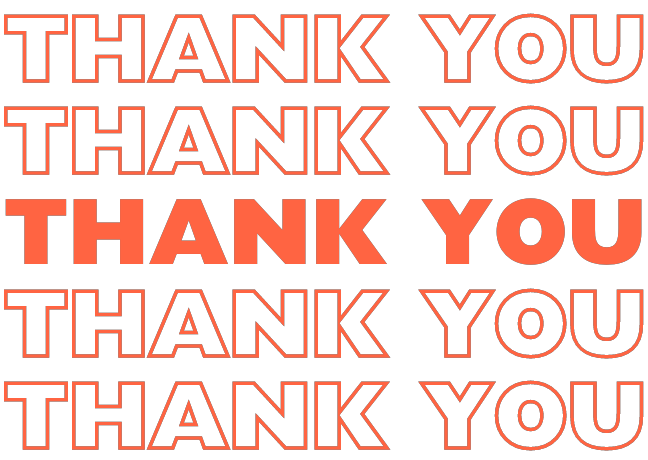



This Post Has One Comment
The point of view of your article has taught me a lot, and I already know how to improve the paper on gate.oi, thank you.